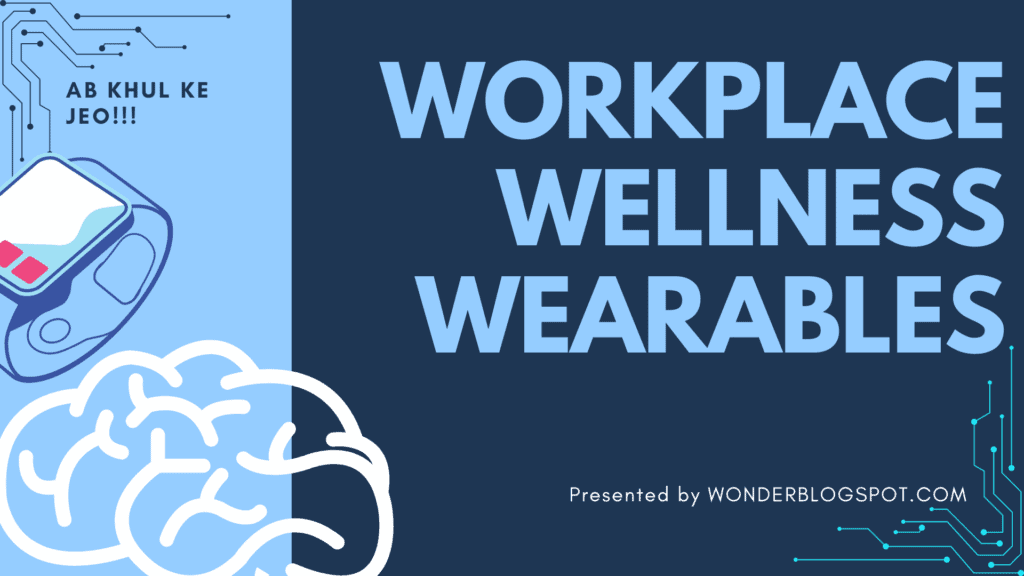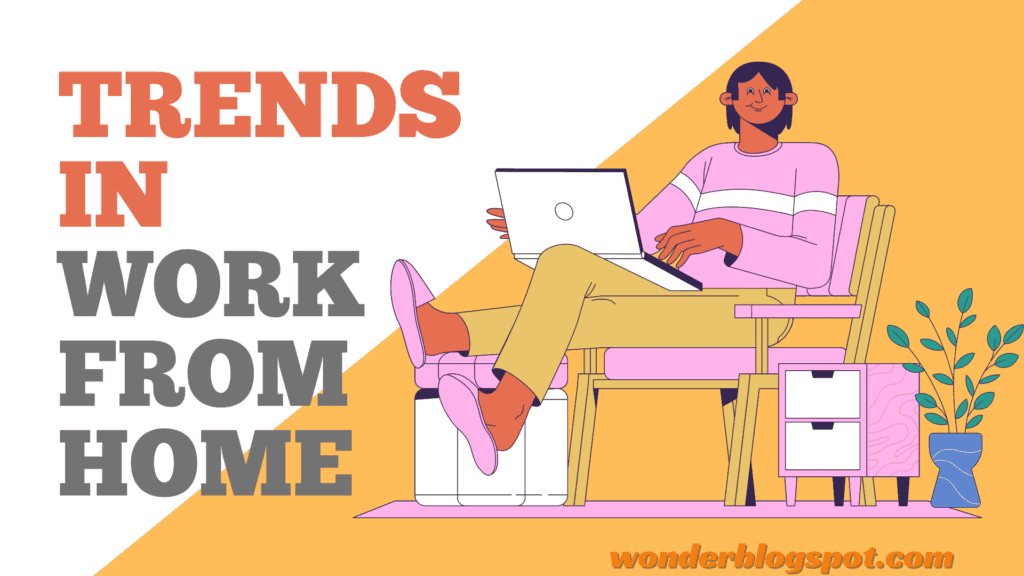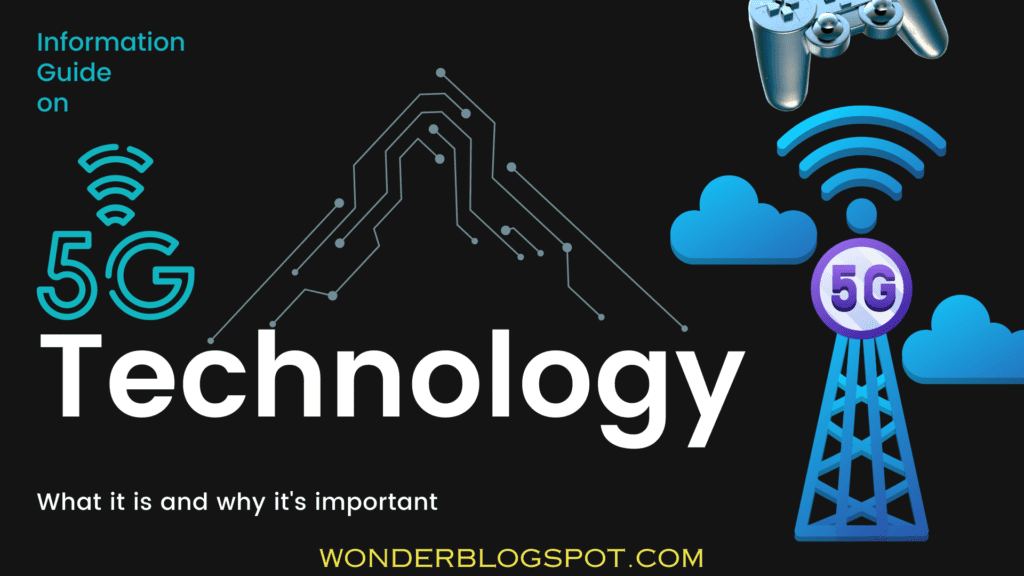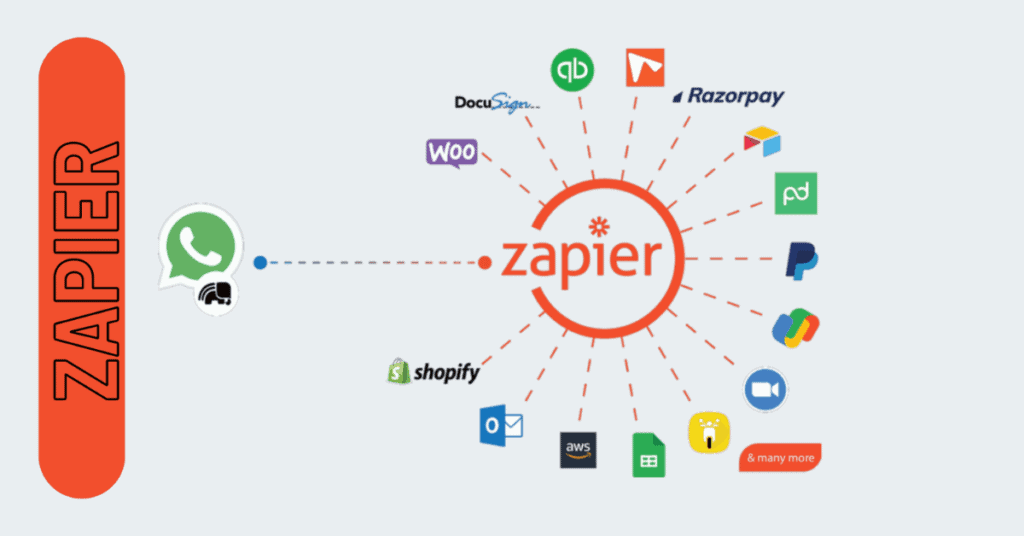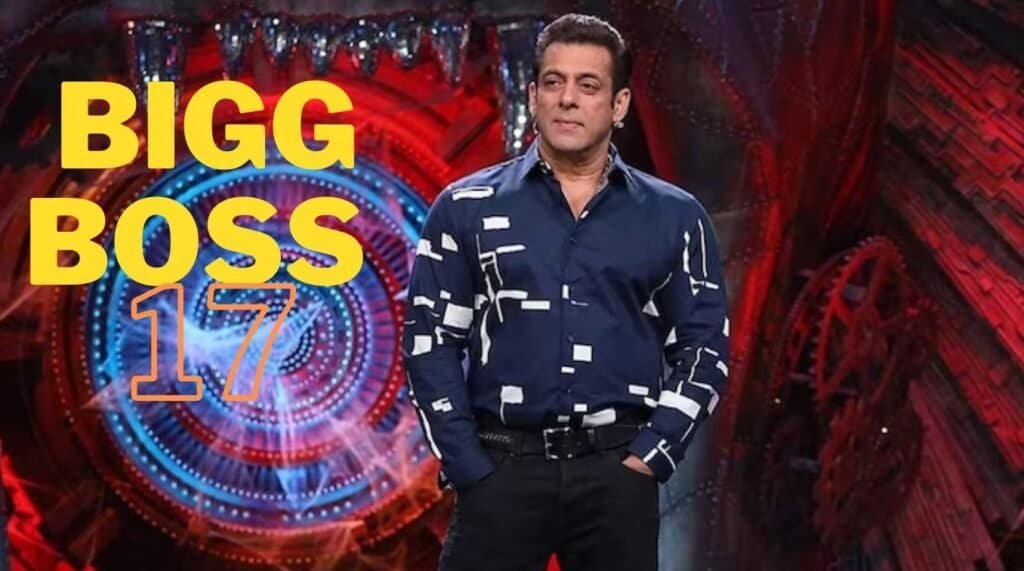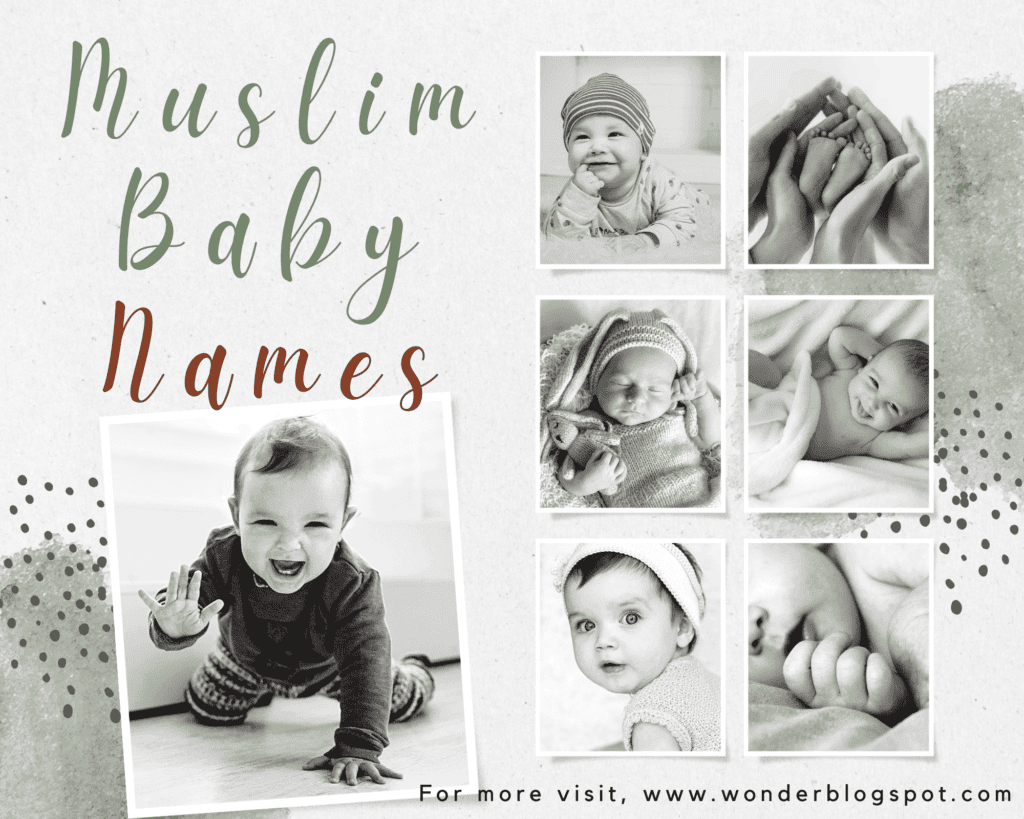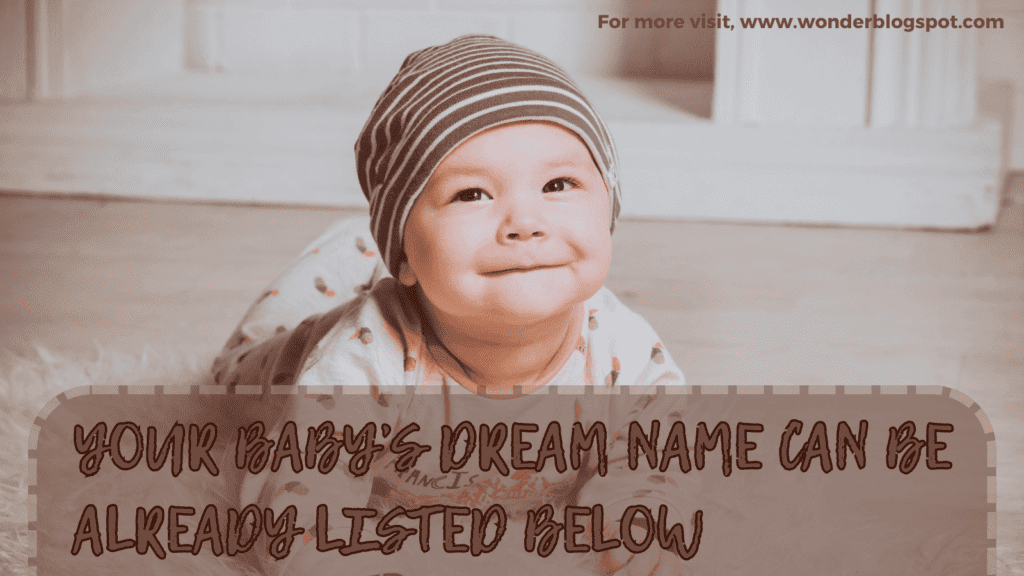Mastering Slack: The Ultimate Guide to Seamless Team Communication and Collaboration
When people think of communication, the first tool that comes to mind is WhatsApp.
Leave a comment if you think that I am wrong (@_@).
However, in a professional context, Slack stands out as the ultimate communication tool.
Interesting? Isn’t it?
If you’re wondering why Slack has surpassed WhatsApp in the professional world, you’re in the right place.
Let’s not wait more and delve into your curiosity and master Slack.

Table of Contents
Introduction
It is a cloud-based messaging platform that has revolutionized team communication.
It offers a centralized hub where teams can chat, share files, collaborate on projects, and integrate with other tools seamlessly. With its intuitive interface and extensive feature set, Slack has become the go-to solution for businesses looking to streamline communication and boost productivity.
The Evolution of Communication Tools
Communication tools have evolved significantly over the years, from traditional methods like emails and phone calls to modern platforms like Slack.
We’ve witnessed a shift towards real-time communication, driven by the need for instant collaboration in today’s fast-paced business environment.
It represents the culmination of this evolution, offering a dynamic and versatile platform that adapts to the needs of modern teams.
What Makes Slack Unique?
What sets this tool apart from other communication tools is its combination of real-time messaging, file sharing, and integration capabilities. Unlike email, which can be slow and cumbersome for quick conversations, this tool facilitates instant communication through channels and direct messages.
Additionally, this tool’s seamless integration with third-party tools allows teams to centralize their workflows and access everything they need in one place.
How Does it Work?
At its core, it is organized around channels, which are dedicated spaces for specific topics, projects, or teams. Within these channels, team members can send messages, share files, and collaborate in real-time.
It also offers features like mentions, reactions, and threaded conversations to help users stay organized and engaged.
Key Features
It offers a plethora of features designed to enhance collaboration and productivity. Some key features include:
Communication Hub:
Channels:
Create public or private channels for specific projects, teams, or topics. Each channel can have its own purpose, members, and message history.
Direct Messaging:
Chat privately with individuals or groups for focused discussions.
Threads:
Keep conversations organized within channels by replying directly to specific messages, creating focused discussions within broader topics.
Notifications:
Customize notification preferences to avoid information overload and stay informed about relevant conversations.
Collaboration Powerhouse:
File Sharing:
Share documents, images, and videos directly within channels, eliminating email attachments and ensuring everyone has access to the latest information.
Screen Sharing:
Collaborate visually by sharing your screen in real-time, ideal for presentations, brainstorming sessions, and troubleshooting.
Audio & Video Calls:
Connect face-to-face with team members for more personal interaction and efficient meetings, all within the Slack platform.
Integrations:
Connect Slack with hundreds of popular tools like Google Drive, Dropbox, Asana, and Zoom, streamlining workflows and eliminating app switching.
Information & Knowledge Management:
Search & Discovery:
Find past conversations, files, and information easily with powerful search functionality and customizable filters.
Pins & Stars:
Pin important messages and star channels for quick access to frequently referenced information.
Reactions & Polls:
React to messages with emojis to express agreement, acknowledge receipt, or share quick feedback. Conduct polls directly within channels for collaborative decision-making.
Customization & Automation:
Themes & Branding:
Customize the look and feel of this tool to match your team’s brand and personality.
Workspaces & Roles:
Create multiple workspaces for different departments or projects and assign user roles with varying permissions.
Guest Accounts:
Grant temporary access to specific channels for external collaborators without compromising security.
Workflow Builder:
Automate repetitive tasks using customizable workflows, triggered by specific events or actions.
Advanced Features:
Slack Connect:
Collaborate securely with external partners and organizations, breaking down communication silos.
Enterprise Grid:
Manage large organizations with advanced features like centralized administration, data residency options, and enterprise-grade security.
Slack Apps:
Extend this tool’s functionalities with thousands of third-party apps for specific needs, like project management, time tracking, and more.
Key Benefits
While features are essential, understanding the impact they have on your team is crucial. Here’s a deeper dive into the key benefits of using this tool:
Improved Communication:
Real-time conversations:
Break down email silos and foster instant communication, keeping everyone informed and on the same page.
Transparency and visibility:
Discussions and decisions happen openly in channels, promoting transparency and accountability.
Reduced communication barriers:
Overcome geographical and time zone differences with asynchronous communication, ensuring everyone can participate regardless of location.
Increased Productivity:
Streamlined workflows:
Integrate tools and automate tasks within Slack, eliminating app switching and repetitive work.
Reduced email overload:
Shift communication to Slack, minimizing email distractions and improving focus.
Faster decision-making:
Collaborate quickly and efficiently, shortening discussion cycles and accelerating decision-making.
Enhanced Collaboration:
Teamwork made easy:
Create project-specific channels, share files seamlessly, and discuss ideas instantly, fostering collaborative spirit.
Knowledge sharing:
Easily access team expertise and institutional knowledge stored in past conversations and shared files.
Improved team morale:
Build a more connected and engaged team culture through open communication and shared goals within channels.
Reduced Meetings:
Asynchronous communication:
Replace unnecessary meetings with focused discussions in channels, freeing up valuable time for individual work.
Meeting preparation and follow-up:
Utilize channels to share agendas, documents, and notes before and after meetings, ensuring everyone is aligned and productive.
Actionable decisions:
Capture key decisions and next steps within channels, ensuring accountability and clear direction.
Centralized Information:
Say goodbye to scattered information:
Keep all discussions, files, and decisions in one easily searchable platform, eliminating information silos and lost messages.
Improved knowledge management:
Leverage search and filtering functionalities to quickly find past conversations, decisions, and relevant information.
Onboarding made easy:
New team members can easily access past discussions and files, getting up to speed quickly and efficiently.
Beyond these core benefits, this tool offers customization, security, and scalability to adapt to your specific needs and team size.
This tool's Impact on Remote Work
In recent years, remote work has become increasingly common, and Slack has played a significant role in facilitating this transition. With its ability to keep remote teams connected and engaged, it has become an essential tool for businesses operating in a distributed environment.
By providing a centralized hub for communication and collaboration, it helps remote teams stay organized, productive, and connected.
Integrations with Other Tools
Can Slack be integrated with other tools and software? Is this question already started bothering you? No worries, we cover it here…
This tool’s power lies not just in its core features, but its ability to connect with your favorite tools and services, creating a seamless and unified workflow. Let’s explore some key integrations and how they can benefit you:
Productivity Powerhouses:
Google Drive & Dropbox:
Share files directly within Slack channels, eliminating email attachments and ensuring everyone has access to the latest version.
Asana & Trello:
Manage projects directly within Slack, assigning tasks, tracking progress, and receiving updates without leaving the platform. Learn More Asana >> || Learn More Trello >>
Zoom & Google Meet:
Schedule and join video calls directly from Slack, streamlining communication and reducing context switching.
Communication & Collaboration Gems:
Gmail & Outlook:
Convert emails into actionable tasks within Slack, keeping your communication organized and tasks prioritized.
HubSpot & Salesforce:
Connect your CRM to Slack for real-time deal updates, lead notifications, and improved customer service.
GitHub & Jira:
Stay updated on code changes and bug fixes directly within Slack, fostering closer collaboration between developers and other teams.
Information & Knowledge Management:
Evernote & OneNote:
Share notes, articles, and research directly within Slack channels, creating a central repository for team knowledge. Learn More Evernote >>
Polly & SurveyMonkey:
Conduct polls and surveys directly within Slack, gathering feedback and making informed decisions collaboratively.
DocuSign & HelloSign:
Electronically sign documents directly within Slack, streamlining approval processes and saving time.
Beyond the Essentials:
Zapier:
Create custom workflows connecting Slack with thousands of other apps, automating repetitive tasks and supercharging your efficiency. Learn More Zapier >>
IFTTT:
Connect Slack with smart home devices, fitness trackers, and other services, triggering actions based on specific events or conditions.
Custom Apps:
Develop your own custom apps to integrate internal tools and processes with Slack, tailoring the platform to your unique needs.
Tips for Maximizing Productivity
- Set clear communication norms and expectations.
- Use channels wisely to organize conversations.
- Utilize this tool’s notification settings to minimize interruptions.
- Encourage timely responses and active participation.
- Establish guidelines for file sharing and document management.
- By following these tips, teams can harness the full potential of this tool while minimizing distractions and maximizing productivity.
Removing a Third-Party or Slack-built App:
-
Access App Directory: There are two ways to access the Slack App Directory:
- Through Slack Interface: Open your Slack workspace and click on the “Apps” tab on the left sidebar menu. Select “Browse Apps” or similar wording to view the full directory.
- Direct Website: Visit the Slack App Directory directly at https://slack.com/apps.
-
Find the App: Search or browse the directory to locate the app you want to remove.
-
Open App Details: Click on the app’s icon or name to access its details page within the directory.
-
Locate Removal Option: On the app’s details page, look for a button or option labeled “Uninstall” or “Remove” (terminology might vary slightly).
-
Confirm Removal: A confirmation dialog might appear. Click “Uninstall” or “Remove” again to proceed with removing the app from your workspace.
Additional Considerations:
- Permissions: Removing an app might revoke any permissions it had within your workspace. This could disrupt functionalities that relied on that specific app.
- Data Deletion: Some apps might offer the option to delete any data they stored within your workspace during the removal process. Be sure to check for such options if data privacy is a concern.
Removing a Custom Integration:
If you’re dealing with a custom integration created within your workspace, the removal process might differ. Here’s a general guideline:
-
Access Integrations Management: Navigate to your Slack workspace settings. Look for a section or menu labeled “Integrations,” “Apps,” or “Custom Integrations” (terminology might vary depending on your workspace configuration).
-
Find the Integration: Locate the custom integration you want to remove from the list.
-
Identify Removal Option: Look for a button or option labeled “Delete,” “Deactivate,” or similar wording associated with the custom integration.
-
Confirm Removal: Confirm the deletion by clicking the designated button when prompted.
Important Notes:
- Removing an app only affects your specific workspace. Other workspaces within your organization might still have the app installed.
- Contact your Slack workspace administrator if you encounter any issues or require assistance with removing apps or integrations.
Security and Privacy Concerns
While this tool offers undeniable benefits for communication and collaboration, concerns regarding security and privacy are understandable. Here’s an overview of the key concerns and potential solutions:
Key Security Concerns:
Data breaches:
Like any online platform, this tool is susceptible to cyberattacks. Ensure your organization implements strong security measures like multi-factor authentication and regular password updates.
Insider threats:
Malicious actors within your organization could access sensitive information. Implement user roles with appropriate permissions and monitor user activity for suspicious behavior.
Third-party integrations:
Integrating with various apps introduces potential security risks. Carefully evaluate app security practices and access permissions before integrating.
Key Privacy Concerns:
Data collection and storage:
This tool collects user data for various purposes. Understand what data is collected, how it’s used, and your control over your data.
Compliance with regulations:
Ensure your organization’s Slack usage complies with relevant data privacy regulations like GDPR and HIPAA.
Employee monitoring:
Employers might monitor employee activity in Slack. Be transparent about monitoring policies and respect employee privacy expectations.
Addressing the Concerns:
Slack’s security measures:
Slack implements various security features like encryption, intrusion detection, and regular security audits. However, the ultimate responsibility lies with users and organizations to adopt secure practices.
Transparency and control:
Slack offers transparency reports and settings to control data collection and sharing. Familiarize yourself with these options and tailor them to your needs.
Open communication:
Foster open communication within your organization about security and privacy expectations. Educate employees on responsible Slack usage and empower them to report suspicious activity.
Slack vs. Other Communication Tools
Slack has become a popular communication tool for teams, but it’s not the only option out there. Here’s a comparison with some top contenders to help you choose the best fit for your needs:
Slack vs. Microsoft Teams:
Similarities:
Both offer real-time messaging, channels, file sharing, and integrations.
Differences:
Teams integrates seamlessly with other Microsoft products like Office 365, making it ideal for organizations already using that ecosystem. Slack has a wider range of third-party integrations and a more user-friendly interface.
Ideal for:
Teams: Businesses heavily invested in Microsoft products. Slack: Organizations seeking a broader integration range and user-friendly experience. Learn More MS Teams >>
Slack vs. Discord:
Similarities:
Both offer similar messaging features, including channels, voice chat, and screen sharing.
Differences:
Discord is primarily used for gaming communities, offering features like custom bots and moderation tools. Slack focuses on professional communication and has more robust security features.
Ideal for:
Discord: Gaming communities and casual online groups. Slack: Professional teams and organizations.
Slack vs. Google Chat:
Similarities:
Both are integrated with other Google products and offer real-time messaging and file sharing.
Differences:
Google Chat is free for personal use and less expensive for businesses. Slack offers more advanced features like integrations, guest access, and enterprise-grade security.
Ideal for:
Google Chat: Individuals and small teams on a budget. Slack: Teams seeking advanced features and robust security.
Slack vs. Twist:
Similarities:
Both offer threaded conversations, task management features, and integrations.
Differences:
Twist emphasizes asynchronous communication and focuses on long-term discussions. Slack is better suited for real-time collaboration and quick updates.
Ideal for:
Twist: Teams prioritizing asynchronous communication and long-term discussions. Slack: Teams needing real-time collaboration and quick updates.
Ultimately, the best tool depends on your specific needs and priorities.
Consider factors like:
- Team size and structure.
- Budget.
- Integration needs.
- Security requirements.
- Desired communication style (real-time vs. asynchronous).
Success Stories of Companies Using Slack
This tool’s impact stretches far beyond individual users, transforming how companies of all sizes operate. Here are a few inspiring examples:
Boosting Collaboration at GE Healthcare:
Challenge:
Fragmented communication across geographically dispersed teams hampered project progress.
Solution:
Implemented Slack, creating channels for specific projects and fostering real-time collaboration.
Results:
35% reduction in email traffic, 20% faster project completion times, and improved employee satisfaction.
Streamlining Operations at HubSpot:
Challenge:
Inefficient internal communication channels slowed down decision-making and information sharing.
Solution:
Adopted Slack as their primary communication platform, integrating it with other tools.
Results:
82% of employees use Slack daily, reducing meeting time by 50%, and increasing customer satisfaction scores.
Transforming Learning at Udacity:
Challenge:
Traditional communication methods limited interaction and engagement among students and instructors.
Solution:
Created dedicated Slack channels for each course, fostering discussions and peer-to-peer learning.
Results:
20% increase in student engagement, improved course completion rates, and stronger sense of community.
Enhancing Customer Service at Zoom:
Challenge:
Managing customer inquiries across multiple channels was complex and time-consuming.
Solution:
Integrated Slack with their customer service tools, enabling real-time collaboration and faster response times.
Results:
30% decrease in average resolution time, 15% increase in customer satisfaction scores, and happier support agents.
Empowering Innovation at Airbnb:
Challenge:
Siloed teams and limited communication hindered cross-departmental collaboration on new ideas.
Solution:
Launched Slack as a platform for open communication and idea sharing, encouraging collaboration across teams.
Results:
Increased employee engagement in innovation initiatives, faster development cycles, and more successful product launches.
Common Challenges with Slack
While this tool offers numerous benefits for communication and collaboration, it’s not without its challenges. Here are some common issues users face:
Information Overload:
Excessive notifications:
Constant notifications can be distracting and hinder productivity. Users need to manage notification settings carefully.
Channel sprawl:
Too many channels can create confusion and make it difficult to find relevant information. Clear channel organization and naming conventions are crucial.
Information silos:
Information can get buried in specific channels, making it hard for others to find it. Utilize search functions effectively and consider open channels for broader team awareness.
Security and Privacy Concerns:
Data breaches:
Like any online platform, Slack is susceptible to cyberattacks. Implementing strong security measures like multi-factor authentication and regular password updates is essential.
Insider threats:
Malicious actors within your organization could access sensitive information. Enforce user roles with appropriate permissions and monitor user activity for suspicious behavior.
Data compliance:
Organizations need to ensure their Slack usage complies with relevant data privacy regulations.
Adoption and Engagement:
Resistance to change:
Some users might resist adopting a new communication tool. Encourage open communication, highlight the benefits, and provide training to overcome resistance.
Uneven participation:
Not everyone might actively participate in Slack discussions. Encourage participation through incentives, recognition, and addressing specific needs of different communication styles.
Integration overload:
Integrating too many tools can overwhelm users and create complexity. Choose integrations carefully and ensure they provide clear value.
Other Challenges:
Cost:
Paid plans can be expensive for larger organizations. Evaluate your needs and choose a plan that fits your budget.
Learning curve:
Navigating the platform and utilizing its features effectively can take time. Provide training and support for users to maximize their experience.
Limited search functionality:
Advanced search capabilities can be helpful for finding specific information within Slack. Consider third-party tools or explore advanced search options if needed.
Future Trends
Predicting the future is tricky, but based on current trends and industry insights, here are some potential future trends in Slack communication tools:
Enhanced AI and Automation:
Smarter search and discovery:
AI-powered search will become more intuitive, understanding context and intent to deliver relevant results and insights.
Automated workflows and tasks:
AI will automate repetitive tasks like message routing, content moderation, and meeting transcription, freeing up human time for more strategic work.
Personalized recommendations:
AI will suggest channels, experts, and resources based on individual user needs and preferences.
Deeper Integration and Interoperability:
Seamless connection with other tools:
It will integrate more deeply with external tools and platforms, creating a unified work environment.
Standardized data formats:
Common data formats will enable easier information exchange and collaboration across different communication tools.
Open APIs and developer tools:
More open APIs and developer tools will empower businesses to customize and extend this tool’s functionalities to their specific needs.
Focus on Wellbeing and Mental Health:
Features to promote mindful communication:
Tools like sentiment analysis and reminders to take breaks might be integrated to encourage respectful and healthy communication.
Integration with wellness apps:
This tool might connect with wellness apps to track team well-being and suggest personalized recommendations.
Focus on work-life balance:
Features like scheduling “do not disturb” times and encouraging asynchronous communication might be emphasized.
Advanced Security and Privacy Features:
Zero-trust security:
Implementations of zero-trust security principles will make it harder for unauthorized individuals to access sensitive information.
Enhanced data encryption:
More robust encryption methods will ensure data security at rest and in transit.
Granular privacy controls:
Users will have more granular control over their data, deciding what information is shared and with whom.
Evolving User Interface and Experience:
Voice-activated commands:
Voice commands might become a more prominent way to interact with Slack, enhancing accessibility and hands-free operation.
Immersive experiences:
Features like virtual reality or augmented reality might be integrated to create more immersive and interactive communication experiences.
Personalization and customization:
Users will have more options to personalize the interface and functionalities to their preferences and workflows.
Remember, these are just potential trends, and the actual future of Slack communication tools may unfold differently.
However, keeping these possibilities in mind can help you prepare for the evolving landscape of team communication and collaboration.
***Conclusion***
In conclusion, Slack has revolutionized the way teams communicate and collaborate. With its intuitive interface, robust feature set, and widespread adoption, it has become an indispensable tool for businesses of all sizes. By facilitating real-time communication, streamlining workflows, and fostering collaboration, it helps teams work smarter, faster, and more effectively.
Frequently Asked Questions
Is Slack free to use?
Yes, Slack offers a free version with limited features, as well as paid plans with additional functionalities.
Can Slack be used for personal communication?
How secure is Slack?
Are there any alternatives to Slack?
Yes, there are several alternatives to Slack, including Microsoft Teams, Zoom, Discord, and Google Chat. Learn More >>
What are some best practices for using Slack effectively?
What is Slack used for?
Slack is a business messaging application that links individuals to the information they require. By uniting people into a cohesive team, it revolutionizes the communication dynamics within organizations.
Why Slack instead of WhatsApp?
Why is Slack so popular?
Slack enjoys widespread popularity across businesses of various sizes, finding particular resonance with those boasting remote teams. With this tool, seamless communication among employees becomes achievable, transcending physical distances. The optimal utilization of this tool depends on the specific requirements and dynamics of your business.
What is the full form of Slack?
Is Slack a CRM tool?
Is Slack suitable for small businesses?
How to log out of slack app
Desktop & Web:Click your workspace name/avatar (top left) then select “Sign out”.
Mobile: Tap “You” tab (bottom right) or hamburger menu then go to “Settings” and tap “Sign out.”